Try the TRIAL version.
The trial version has a limit of 10 pages and 30 objects per page.
Operating environment
- Windows 10(1607 or later), 11 or later
(environment running .NET 8) - Monitor resolution: 1024×768 or higher
- 1.6 GHz or higher processor RAM 2 GB or higher
- Capacity 4 GB or more available hard disk
You can use the trial version without restrictions by activating it after purchase.
* Internet connection environment is required for activation to the product version.
tomate_setup.zip
“.NET 8.0 Desktop Runtime” is required for operation.
If the environment is not installed, download and install it from the link below, then run the TOMATE setup.
TOMATE Installation method
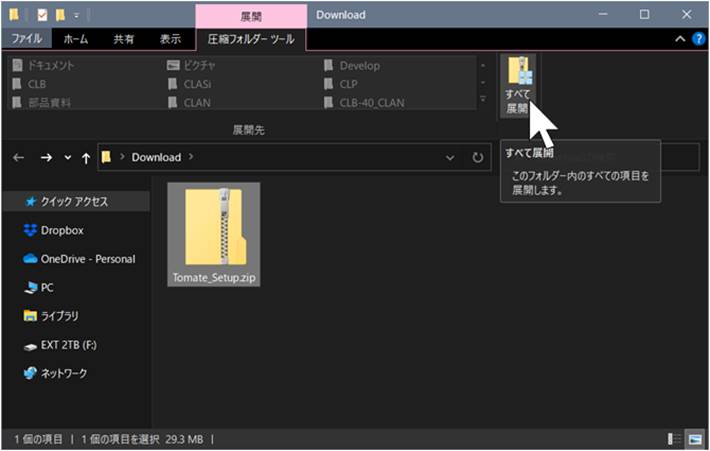
The downloaded file is compressed in ZIP format, so please expand all of them.
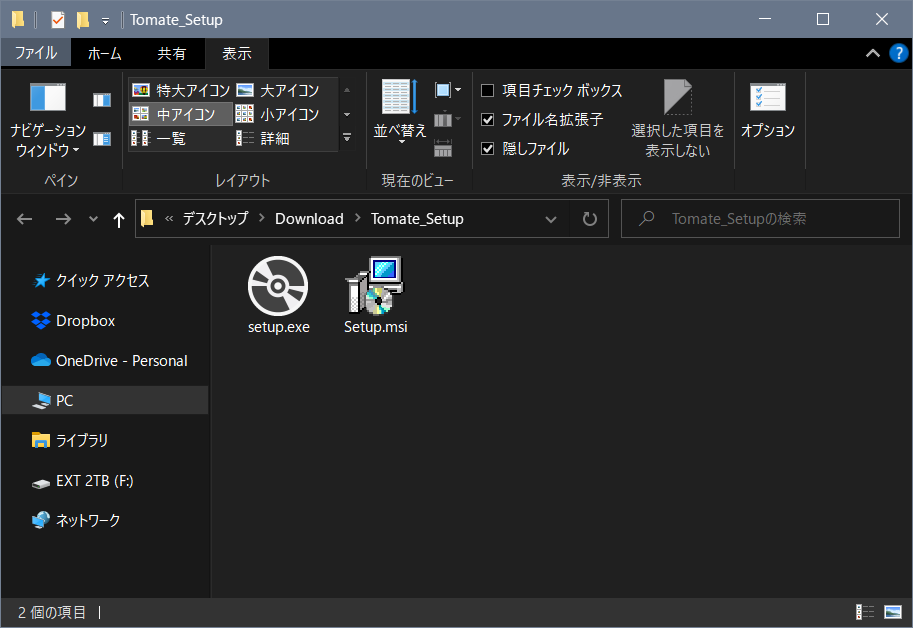
After extracting, two files will be created in the folder.
Run “setup.exe”.
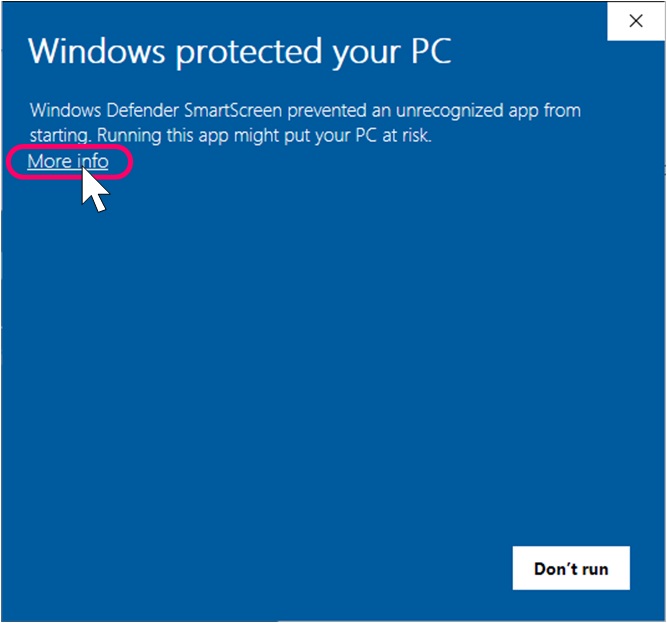
A Windows protection message may appear when running setup.exe.
This is a warning that appears when running a file from the internet with a small number of downloads.
If this happens, click “More Info.”
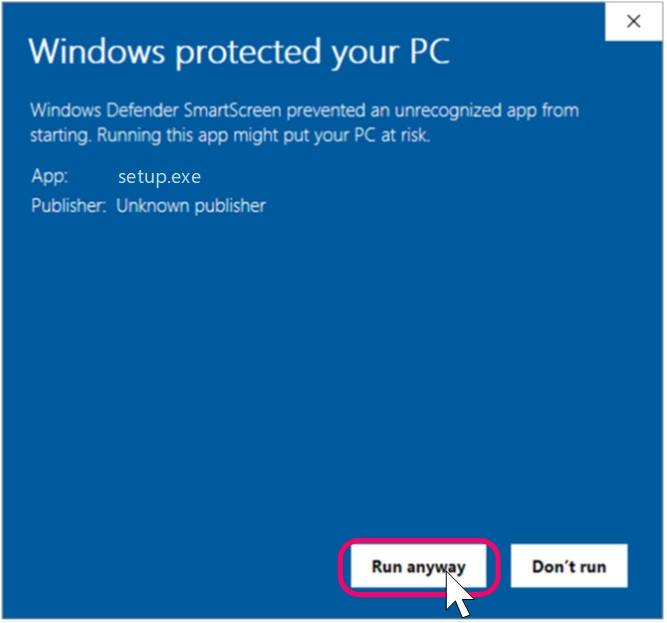
Click the “Run anyway” button.
TOMATe is based on Microsoft’s .NET 8, so please rest assured.
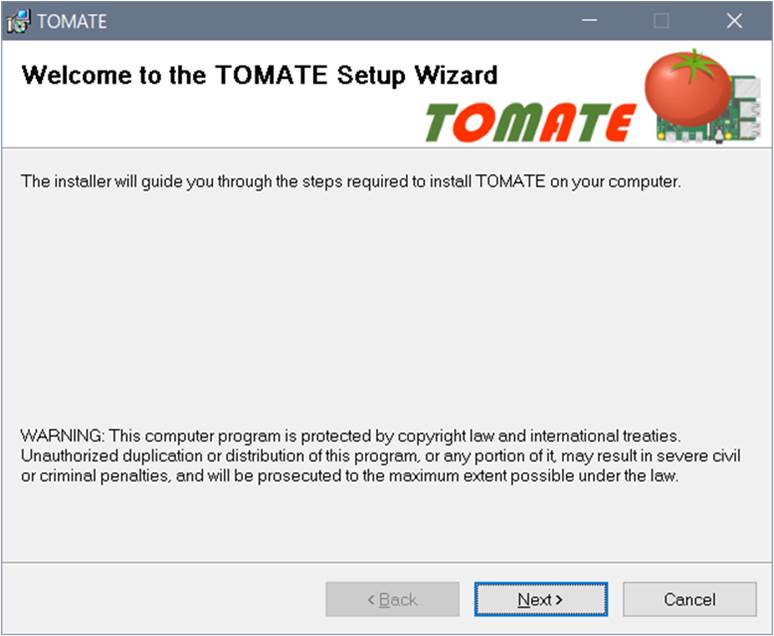
When you run it, the following window will open, so click “Next”.
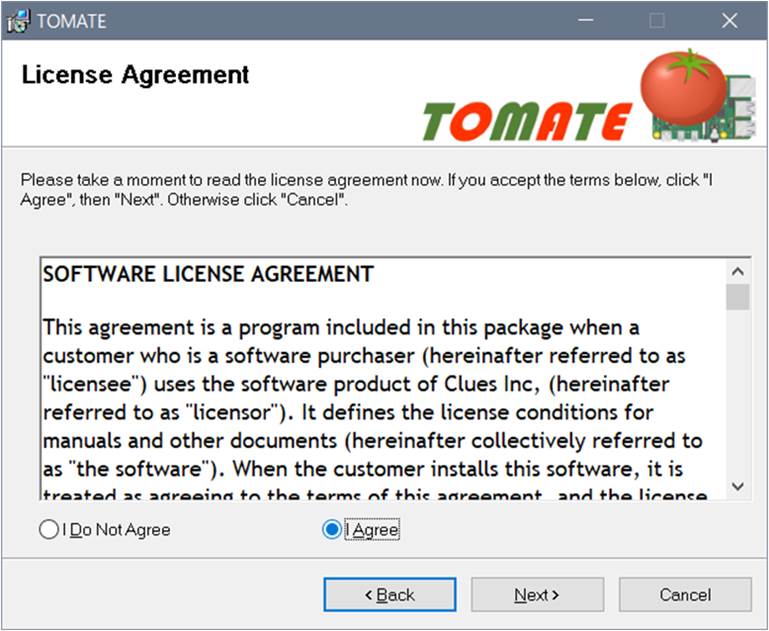
Read the license terms and if you agree, select “I Agree” and click “Next”.
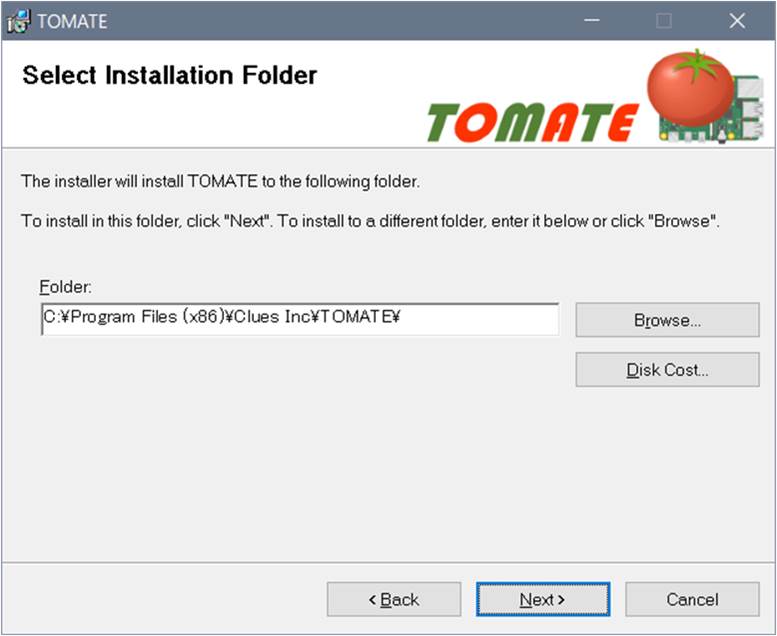
The folder selection screen for the installation destination appears.
Click “Browse” to open the folder selection dialog and specify the installation destination.
Normally the default is fine.
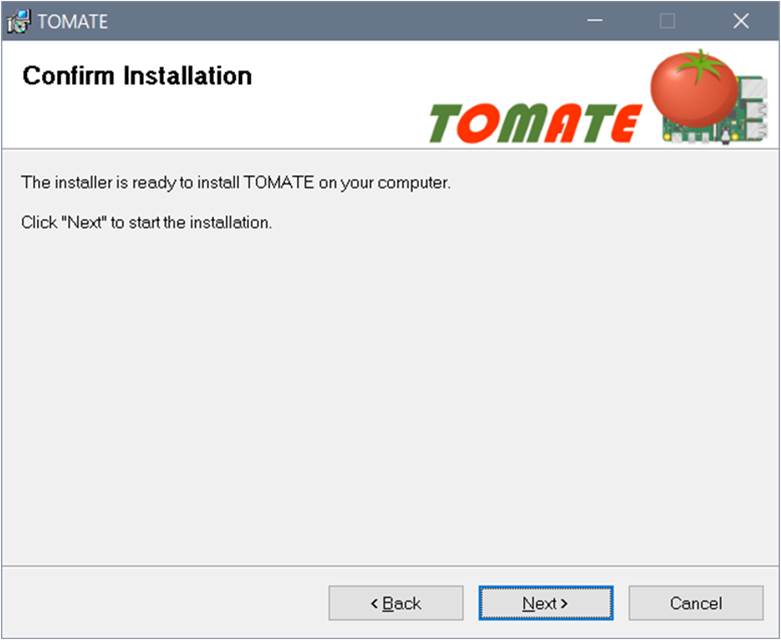
Click “Next” on the installation confirmation screen to start the installation.
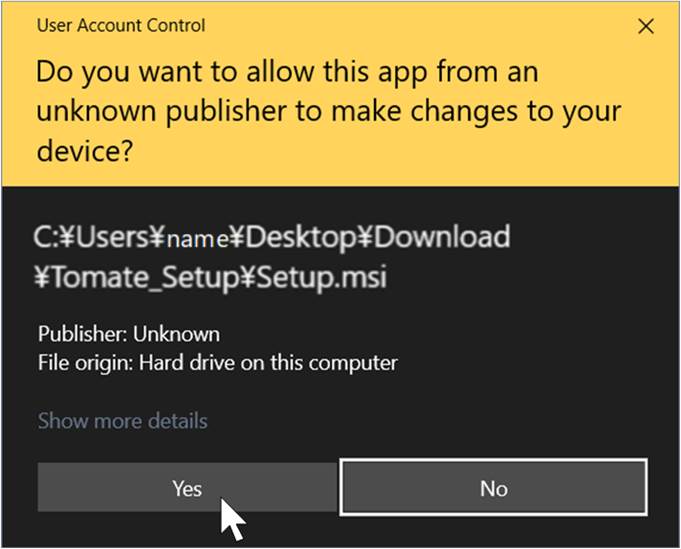
During installation, the “User Account Control” dialog will be displayed. Select “Yes”.
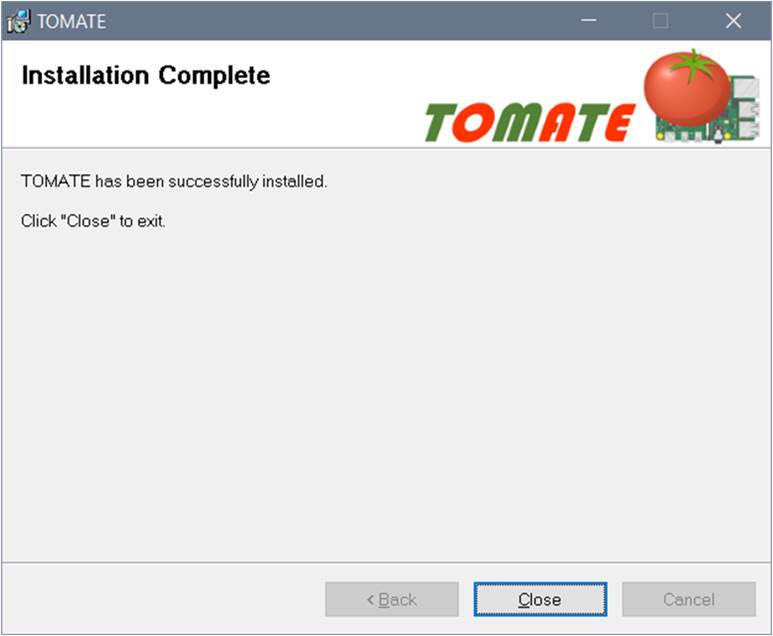
If the installation is successful, the following message will be displayed.
Press “Close” to complete.
 TOMATE app icon is made on your desktop.
TOMATE app icon is made on your desktop.
Open the icon and start it.
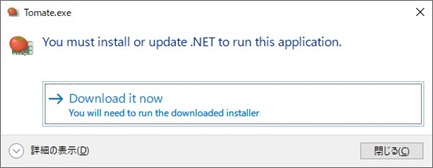
IIf “.NET 8” is not installed when you start TOMATE for the first time, an installation confirmation dialog will appear. click “Download it now.”
Your browser will open the Microsoft .NET download page. The download will start automatically.
Run the downloaded file to start the installer. Follow the instructions in the message to install.
After installation, launch the TOMATE app again.

