TOMATE 1 lisence 99,000 JPY (w/i tax)
Credit card payment
Click the button to display the payment page.
After purchase, to the email address entered on the payment page,
You will receive an email containing the product code.
Please make sure your email address is correct on the payment page.
You can use the downloaded trial version without any restrictions by entering the product code.
Operating environment
- Windows 7 sp1, 8.1, 10, 11 or later
(environment running .NET 5) - Monitor resolution: 1024×768 or higher
- 1.6 GHz or higher processor RAM 2 GB or higher
- Capacity 4 GB or more available hard disk
* Internet connection environment is required for activation to the product version.
Product activation method
You will receive an email with a 16-digit product code to the email address you entered on the purchase page.
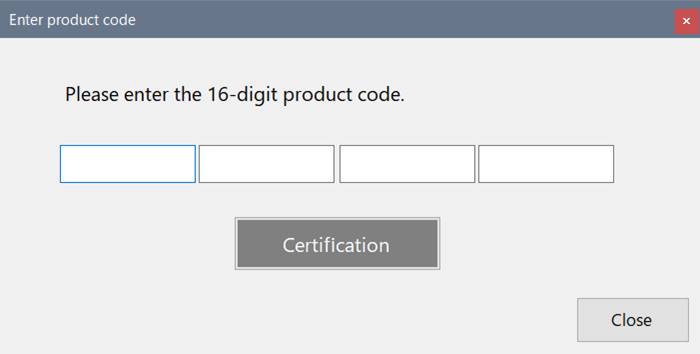
Enter the product code in the app’s “Menu: Help: Enter product code” and press the “Certification” button to activate the product.
* Internet connection required.
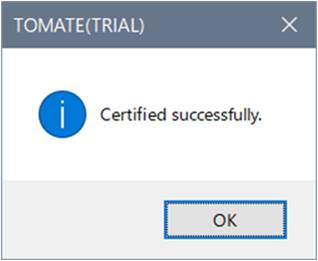
If authentication is successful, a message will be displayed and will take effect after restarting the app.
The trial version of the app displays “TOMATE (TRIAL)” in the Windows title bar.
After activation, the “(TRIAL)” characters disappear.
Notes
About license
TOMATE can be installed on up to two PCs owned by the purchaser per license.
Once you enter the product code, you can operate it on the same PC environment even after reinstallation.
When reinstalling on another PC due to changes in the PC environment, etc., the authentication will be canceled once with the TOMATE app.
At that time, you will need the email address you entered at the time of purchase.
Please keep your product code and email address.
About product returns
TOMATE cannot accept returns or refunds after purchase due to download sales.
We recommend that you try out the features in the trial version before purchasing.

